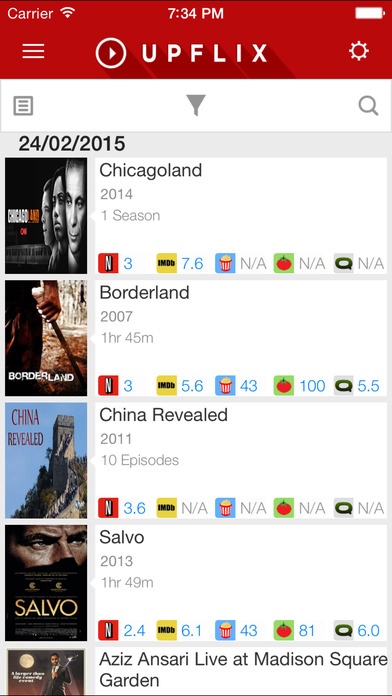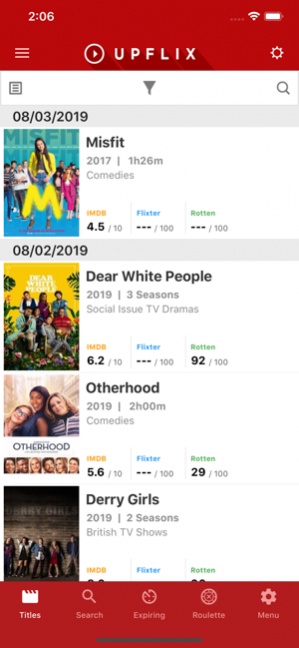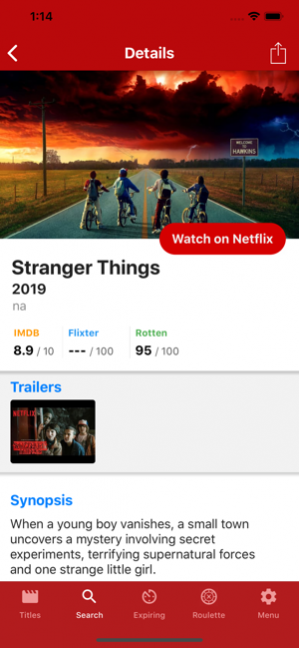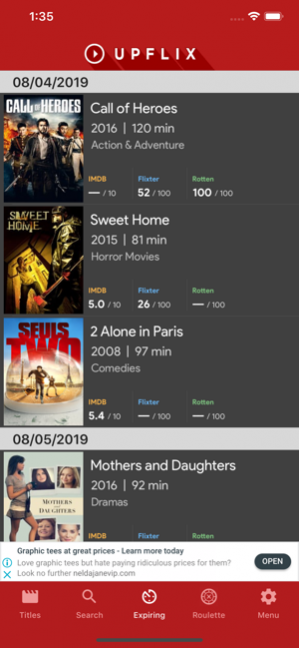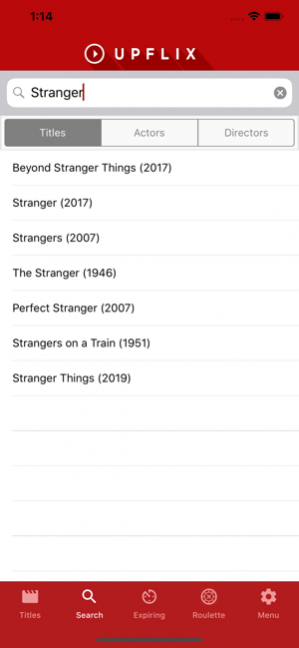Upflix (No Ads) 3.2.4.1
Free Version
Publisher Description
If you are a Netflix user, Upflix is just perfect for you! Netflix has a fantastic and huge catalog with, amazing movies and series, and it is easy get lost in so many possibilities when choosing what to watch. But Upflix has a solution that will blow your mind and help you surf on Netflix like a boss. Upflix is a versatile tool to help Netflix users sending, directly to your iOS device, in real time, all the new movies, series, episodes and documentaries arriving on the service. You will get fast access to everything the is new on Netflix catalog. The Roulette Mode helps you choose movies and series on Netflix when you don't know what to watch. Just create your filters based on Netflix categories, Netflix, IMDB and Rotten Tomatoes scores and Upflix will suggest something of your liking. If you're a fan of a particular actor or director, Upflix offers a great way to search through Netflix vast actors base and will allow you to find all of their movies. Get updates via notifications and share your favourite Netflix movies with your friends and family via Facebook, Twitter, WhatsApp, Email and SMS. Note: Upflix is not associated or affiliated with Netflix, Inc. Upflix is not part of Netflix, Inc. or have any connection with them whatsoever, nor power over what goes in or out of their catalog.
Jul 15, 2020 Version 3.2.4.1 - Bug fixes on the search tab
About Upflix (No Ads)
Upflix (No Ads) is a free app for iOS published in the Other list of apps, part of Network & Internet.
The company that develops Upflix (No Ads) is Douglas Alves. The latest version released by its developer is 3.2.4.1. This app was rated by 2 users of our site and has an average rating of 2.5.
To install Upflix (No Ads) on your iOS device, just click the green Continue To App button above to start the installation process. The app is listed on our website since 2020-07-15 and was downloaded 41 times. We have already checked if the download link is safe, however for your own protection we recommend that you scan the downloaded app with your antivirus. Your antivirus may detect the Upflix (No Ads) as malware if the download link is broken.
How to install Upflix (No Ads) on your iOS device:
- Click on the Continue To App button on our website. This will redirect you to the App Store.
- Once the Upflix (No Ads) is shown in the iTunes listing of your iOS device, you can start its download and installation. Tap on the GET button to the right of the app to start downloading it.
- If you are not logged-in the iOS appstore app, you'll be prompted for your your Apple ID and/or password.
- After Upflix (No Ads) is downloaded, you'll see an INSTALL button to the right. Tap on it to start the actual installation of the iOS app.
- Once installation is finished you can tap on the OPEN button to start it. Its icon will also be added to your device home screen.